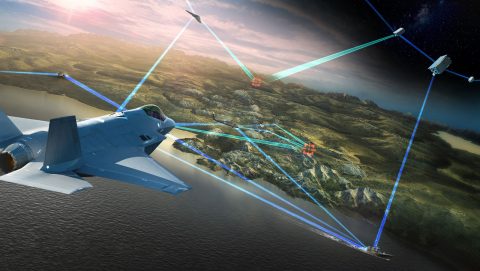Behavioral Observations Logging Tablet (BOLT)
Pen and paper observations are often time-consuming to digitize, aggregate and analyze, often leading to poor note quality and significant missing information, such as timestamps. BOLT provides observers with a common and fully configurable vocabulary for observation types and observed subtasks.

- BOLT enables rapid collection of observations and automated data aggregation to support product evaluation and workflow tracking of multiple users at once
- BOLT lessens an observer’s load by reducing common task tracking activities to the timestamped touch of a button, with support to easily attach notes, sentiment, screenshots, or other details as necessary
- The result is the observer spends more time observing and less time looking down at a notebook
Windows-based and Browser-based Versions
BOLT has two primary versions: a Windows-based task assessment user interface for tracking progress and sentiment across tasks, and a browser-based survey management user interface for distributed assessments across multiple products. The application can be utilized for observations such as: free form notes, task starts and stops for the various types of subtasks performed, analyst affect (e.g., good, neutral, bad), analyst requests for support, and observer strikeouts (i.e., undoing/deleting a logged observation). The touch-capable interface aims to reduce head-down time while using BOLT, increasing observation opportunity.
For recent projects, observers used BOLT installed on Microsoft Windows tablets to facilitate the logging of observation data for cybersecurity analysts assessing cyber security software tools in multiple events.
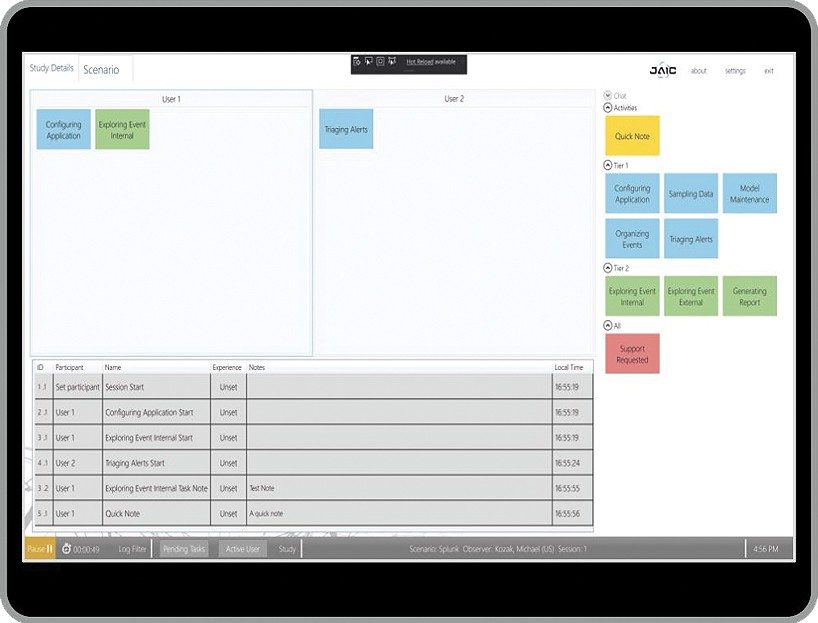
Fully Configurable
Configurable event files ingested via the application interface allows for tasks and surveys to be loaded in for rapid deployment across multiple assessments and events.
This ontology supports different events and task contexts while facilitating the interpretation and compilation of data across observers within a single event.
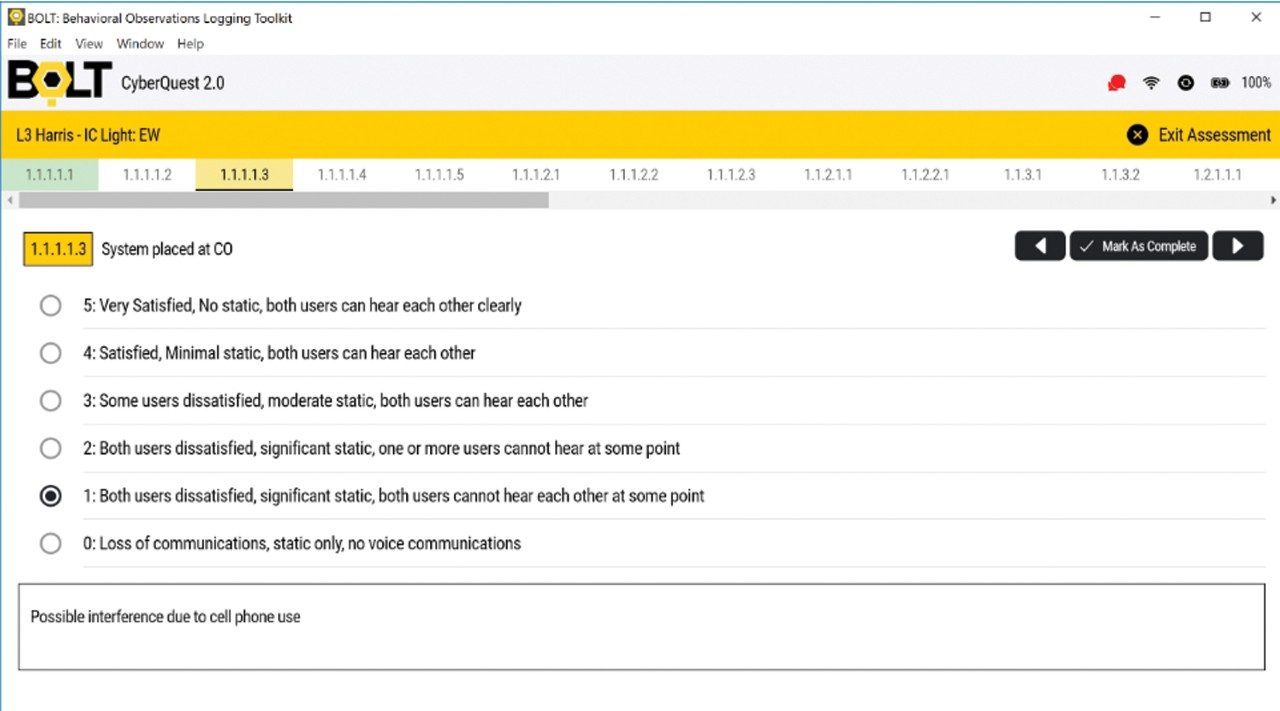
Accurate Workflow Visualizations
Beyond saving the time and cost of digital re-entry of paper logs, BOLT also associates each observation with an exact timestamp.
Timestamps facilitate the accurate representation of a user’s workflow, an important consideration for product comparison. Timestamped data also enables workflow visualizations through Gantt charts, while revealing the observed analyst’s time to complete subtasks.
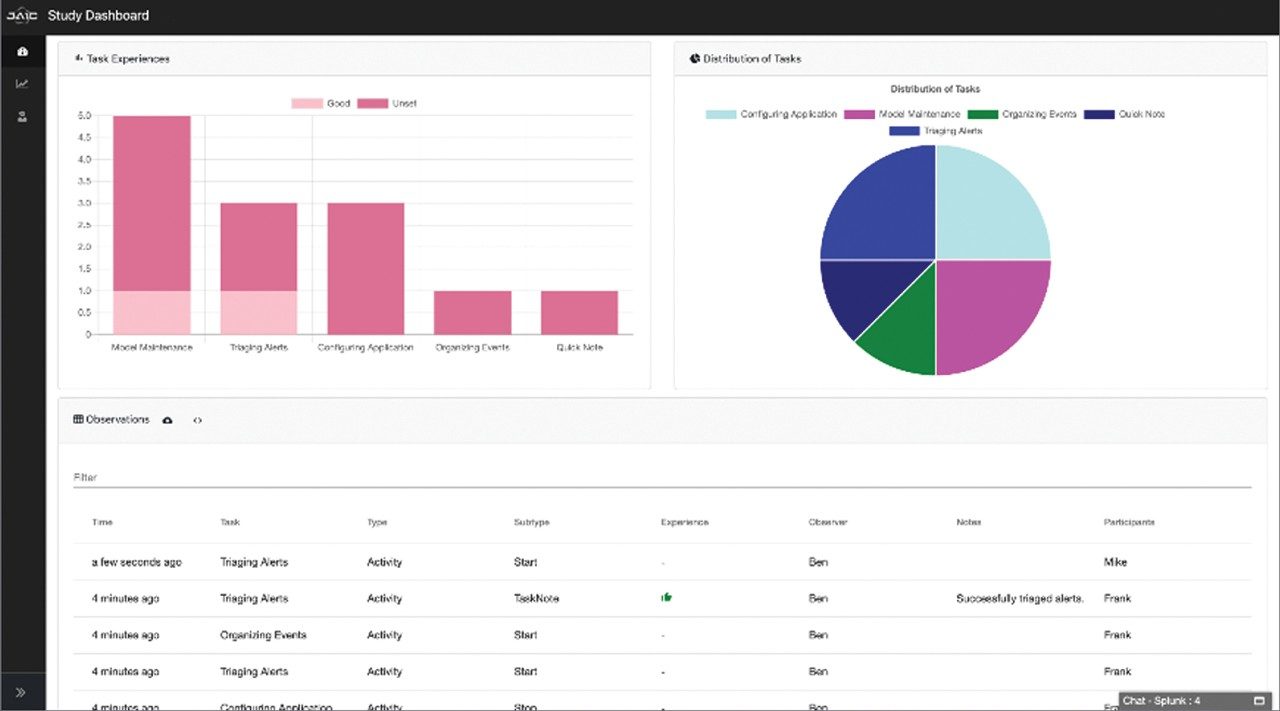
We're engineering a better tomorrow.
Your individual skills play a critical role in changing the way the world works and helping us develop products that make it a safer place to achieve your goals. Our teams are made up of diverse employees from a wide range of disciplines and backgrounds, working together to tackle complex challenges and push the boundaries of innovation.
Explore our skill areas to find the right opportunity for you.